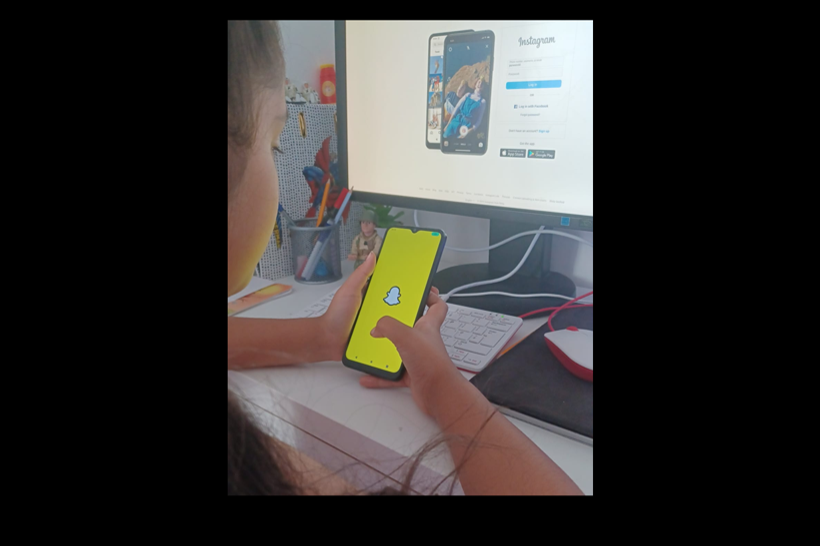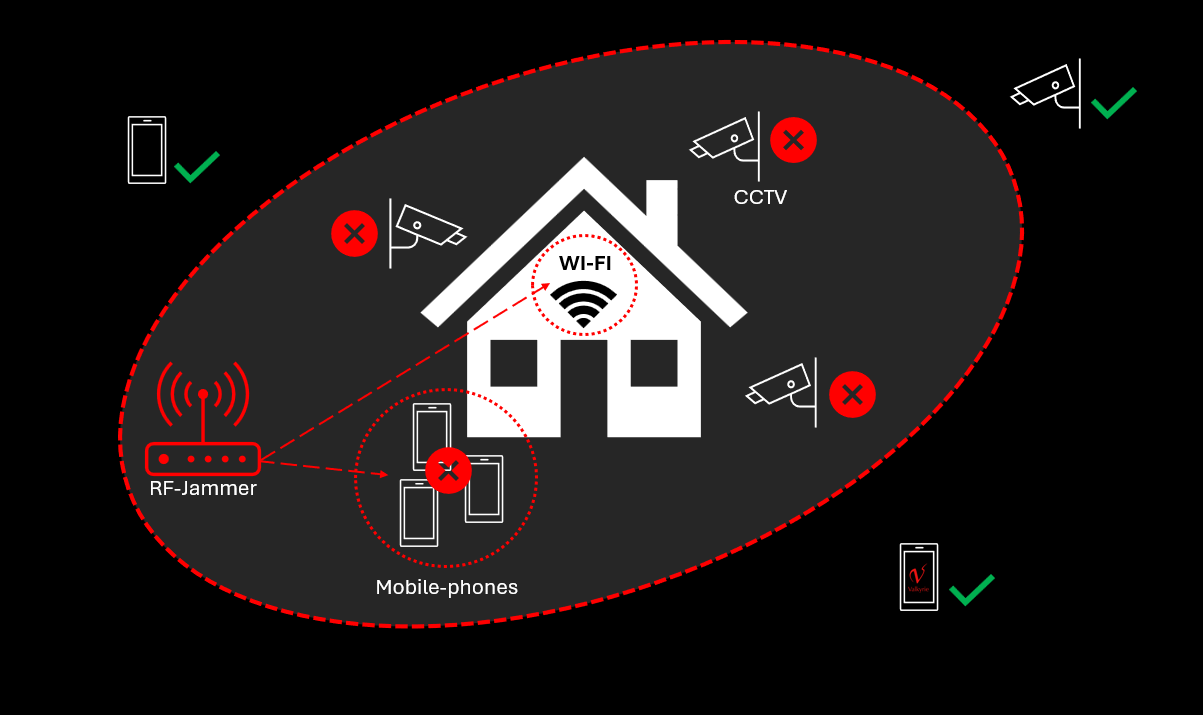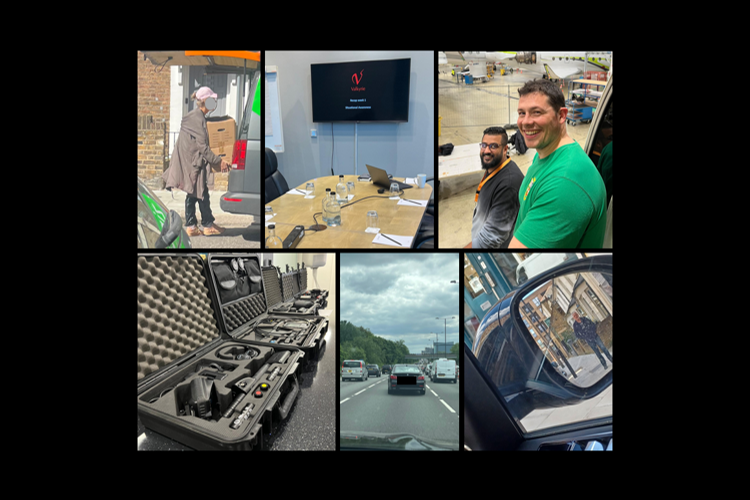The rise of home rental services such as Airbnb has been swift in changing the way we holiday but there is a potential sinister side too. Multiple Airbnb travellers have reported finding hidden cameras in their holiday rentals. Under Airbnb rules, hosts must disclose if they are actively recording on the property, and hosts are not allowed to use surveillance devices in bedrooms and bathrooms, even if they disclose it. Some owners claim installing covert cameras is for their own protection to guard against potential theft or destruction of property.
This month in the US a hotel owner allegedly took more than 2,000 videos and images of guests naked and having sex on a hidden camera. The device was found inside one of the rooms of Airbnb host A. Jay Allee’s secluded Texas cabin and was apparently made to look like a ‘power adapter’ for a router, police said. The individual now faces 15 counts of invasive visual recording. This incident and others have raised questions about the safety of staying in a stranger’s home. The number of incidents of hidden cameras being located (identified) in holiday rentals has increased over the last few years.
So, should we all be checking for cameras in our holiday rentals now? And, if so, how? You should definitely be vigilant to the possibility and not discount it out of hand. Cameras and eavesdropping devices are much more prevalent these days. There used to be a select market, and you had to know someone to get hold of one. They’re much easier to purchase now and anyone can buy them online from retails such as Amazon and eBay. Clearly for your average holidaymaker it’s not practical on a short term holiday rental to get a ‘bug-sweep’ conducted by a professional company before you move in to check if you’re being recorded. However, there are a few basic checks you can conduct.
- Look around the property/rooms – is anything out of place or look suspicious:
When looking for cameras look for tiny holes, which is where the lens will be. Check common items: the back end of books, mirrors, light bulbs, house plants fire-alarms and electrical equipment (clocks, adaptors etc.). Look in logical places; if someone was looking for information, they’d likely place a device in the lounge. If the person is a ‘voyeur’, they’d likely put a camera in the bathroom or bedroom. Check places that would give the best field of view and aren’t obstructed – often covert cameras are installed high up, so whoever’s filming will get the best field of view.
- Shine a torch around the room:
One easy practice is to turn off the lights in a room and using a torch (the one on your mobile phone should suffice) to slowly scan where you suspect a camera may be, cameras have lenses so they will reflect the light. E.g. if you aim the torch at a clock-radio situated next to the bed and you see an unusual spot reflecting back it could be a sign of a camera and you can investigate further. Another technique to spot cameras with night-vision capabilities is to look out for infrared LED lights on the device which are needed for the camera lens to see at night. While they can be difficult to find with the naked eye, peering through your iPhone (mobile) camera may reveal the LEDs more readily.
- Check the mirrors:
If you’re concerned the mirror might be two-way there is a very simple way to check, ‘the fingernail test’ – its basic but still works – put a fingernail up against the glass. In a real mirror, you can’t reach your finger in the reflection. But if you can touch your own finger in the reflection, that’s a problem. It’s a strong indication that it’s a two-way mirror.
- Scan the Wi-Fi network for webcams:
There are 2 main types of surveillance cameras – those that record onto an SD card and those that are connected to the internet. You can scan for webcams by connecting to the host’s wi-fi and using a free network scanner to find any internet-connected cameras. Most hosts generally allow you access to their local network via wifi. Use an APP such as @fingapp to scan the network for IP cameras. This is not a full proof method of detection but can give an indication. If you do find something amiss (taking into account that the host might have legitimate security cameras outside the premises) unplug the internet router to ensure you’re not being watched. If you do find what you believe is a hidden camera, don’t just complain to the company you booked through – report it to the police.
- Unplug and cover anything suspicious:
If you suspect you’re being watched but can’t confirm it, another simple, low-tech, low-cost solution is to cover up objects of concern. Simply drape a piece of clothing or a towel over the item of concern, this will prevent video or images being taken. You can also unplug any objects that do not need to be plugged in. Some hidden cameras need a plugged-in power source to function.
Summary:
Home rental services such as Airbnb rely on a level of trust (owners/customers). Airbnb do have rules regarding recording on a property and they try to ensure people listing properties on their site don’t have criminal backgrounds and are legitimate users. However, in reality they don’t conduct in-depth background checks. For this reason, you are accepting some risk when you use these type properties.
Valkyrie recommends you always go to a holiday rental (hotel) with a mindset that the property is compromised, and you could be getting videotaped and always conduct the basic checks detailed. However, don’t get paranoid, although on the increase ‘known’ cases of hidden cameras being placed in holiday rentals remain reasonably rare.
If you would like to know more about Valkyrie and our Technical-Surveillance-Counter-Measures (TSCM)/bug sweeping capabilities, please contact us on the following, we will be very pleased to advise and support – E: security@valkyrie.co.uk | T: +44 (0) 20 7499 9323