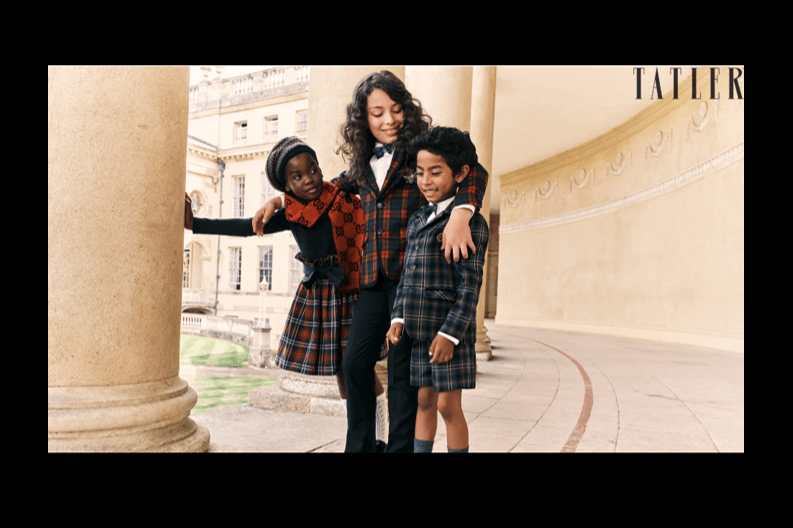Over recent weeks we’ve had clients enquire about the rules, policies and practices involved with ‘screenshotting’ on social media (SM)/messaging platforms.
Screenshots let you capture exactly what you’re seeing on your screen (computer/mobile phone) to share with others or reference later. Screenshotting has been going on for many years, and it’s not been considered illegal on any SM/messaging platforms.
Generally, everyone takes a screenshot of something they relate with and deem to share with their audience. The screenshot will contain metadata about the time and location of the screenshot, not the time the photo was originally taken.
Privacy is one of the things we want when on SM platforms. We want to check stories, posts, and sometimes messages without letting the recipient or other users know. As such, several SM platforms try to keep your activities unnoticed by anyone else. However, a few platforms are known to notify the recipient when you screenshot their stories.
Recently, the Facebook (FB) CEO, Mark Zuckerberg, announced that it’d be rolling out a feature that will notify a recipient on Messenger when you take a screenshot of a chat. Hence, if you’re on Messenger you will not be able to screenshot a chat with anyone freely. Instead, you’ll also get a notification if someone takes a screenshot of your chat with them.
All of these ensure maximum privacy and security with Messenger users, with the recent breach and data leak controversies surrounding FB in the past years. As such, it will be no surprise if Meta rolls this feature out across all its products, including FB stories and Instagram.
From a legal/investigation perspective, if the screenshot is properly/legally obtained then there is potential that a screenshot can be relied upon in court and used as part of the evidence chain; however, what impact does this have when investigating SM?
It is possible (likely) that the various platforms policy on screenshot notification could change, so it’s a good idea to check regularly. As far as we can make out the following is the current standing on the main SM/messaging platforms
Instagram (IG): used to notify screenshots on stories, it no longer does. As with stories, IG does not send a notification when you take a screenshot of someone’s post. IG will only notify you of a screenshot taken of a disappearing photo/video sent in a private DM thread. IG does not notify screenshots for stories, posts, reels, permanent DMs, or any other content on the app. When someone screenshots a disappearing photo/video you sent, a small, hatched circle will appear beside it. Screenshots will also be notified in the conversation summary on your main messages page, where you’ll see the note ‘Screenshot’.
FB: will not notify you when someone takes a screenshot of your story, nor will it notify a FB user when you screenshot their story. Hence, with the FB story, you can screenshot anything you want on a person’s story
WhatsApp (WA): does not notify users when others take a screenshot of any form within the app including profile pages, the chat inbox, message windows, your status page, and even the ephemeral ‘View Once’ media feature. You can take screenshots within the app and the other party has no way to know that you are making a separate record of secure communication.
LinkedIn: does not notify you of screenshots according to their policies. In addition, they do not notify you when someone screenshots your profile, shared content or messages on the platform.
Snapchat (SC): does notify people when you take a screenshot of others’ content on the app. The app will send an alert if you screenshot a photo or video, insert the message “You took a screenshot!” into the text if you screenshot a chat, and show a screenshot icon in the viewers section of a user’s story. Because the very essence of SC is the ephemeral nature of the media, the app doesn’t make it easy to capture screenshots on the sly. There are ways to capture an image of a SC photo, video, chat without notifying the other party.
Ultimately the only way to be sure your posts, stories, messages, images etc. are not screenshot is to not utilise SM/messaging services, alternatively avoid posting anything of a sensitive nature that could be screenshot and potentially used against you.
Most banking and payment apps ‘block screenshots’ for security reasons and this is a potential security upgrade WA are planning to bring in, other platforms may follow – allows you to select ‘block screenshots’.
Oct 22 ……..the latest WA beta release available on TestFlight for iPhone users blocks screenshots and screen recordings for content sent with the “View Once” option. If someone tries to take a screenshot while viewing a “View Once” media, WhatsApp now shows a message saying that the capture was “blocked for added privacy.” The final screenshot or screen recording will also show this alert instead of the actual content, which protects the user who sent the image or video. The new feature is available for users running WhatsApp beta 22.21.0.71 (build 405622068). It’s worth noting that there’s no way to disable the new privacy option, which will become a standard for WhatsApp users once it becomes available for everyone. People utilising the new feature have reported it does work as expected. However, WhatsApp’s plans to release this update with screenshot blocking to the public remain unknown.
If certain platforms do have a screenshot notification in place it is still possible to avoid being detected and take a screenshot. While these methods will not apply to all platforms they will allow you to avoid screenshot notification. That said, you should never use or share someone’s image, sensitive content, or personal information without their consent. And you may want to question your motives before doing so, although there may be a legitimate reason for doing this. 3 of these options are:
1.Open IG in a web browser, the platform does not notify screenshots in this mode
2.Use airplane mode, If you screenshot the disappearing photo/video while your phone is in this mode no notification will be sent
3.Use another camera/device to photo the screen, though this may not yield the best quality