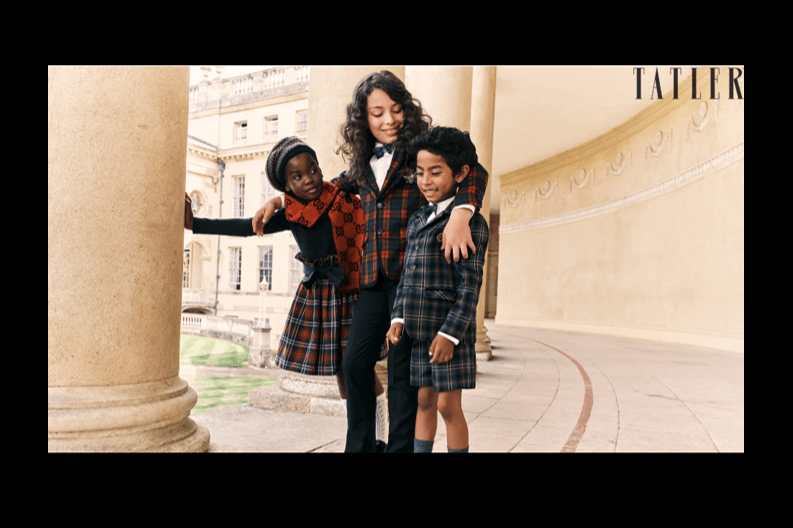The use of mobile phones and photography is now commonplace in our everyday lives especially with the popularity of social media sites such as Instagram. With the considerable advancements in mobile phone camera technology in recent years, it’s fair to say it has also revolutionised mobile phone photography for surveillance purposes. Nowadays, imagery being taken on a mobile phone generally attracts little or no attention which is clearly great from a surveillance perspective; after all who pays much attention to people clicking away in the street taking selfies or random photos of almost anything?
During my surveillance career in the police and government, my philosophy was ‘stay overt to be covert’ – in other words, act normally in your surroundings and don’t stand out, fit in to your operating environment and have a reason for being there. While conducting training for our own surveillance teams and outside organisations we now include a module on the basics of mobile phone photography.
There is currently no law in the UK preventing people from taking photographs in public. If you are taking photographs from private land, you need to have the landowner’s permission. Taking a photo of a person where they can expect privacy, such as inside their home or garden, is likely to cause a breach of privacy laws. If someone is consistently photographing you when you are in public against your will, it may be considered harassment or stalking.
A few basic tips and considerations for mobile phone photography:
1.Choose the right phone/camera for what you need it for
2.Learn what your camera can/cannot do – practice makes perfect – continually experiment
3.Sounds obvious but always ensure the lenses(s) are clean and when taking images keep the phone/camera as steady as possible
4.Not always possible (scenario dependent) but get as close as possible to your subject
5.Capture multiple shots – use burst mode (continuous image capture) or video to ensure capture at critical moments, still images can be extracted from video as required
6.Use editing tools to refine images
7.Avoid using the digital zoom – it will decrease the quality of your shot
8.Use the highest resolution possible on your camera phone
9.Have a backup camera when longer range imagery is required