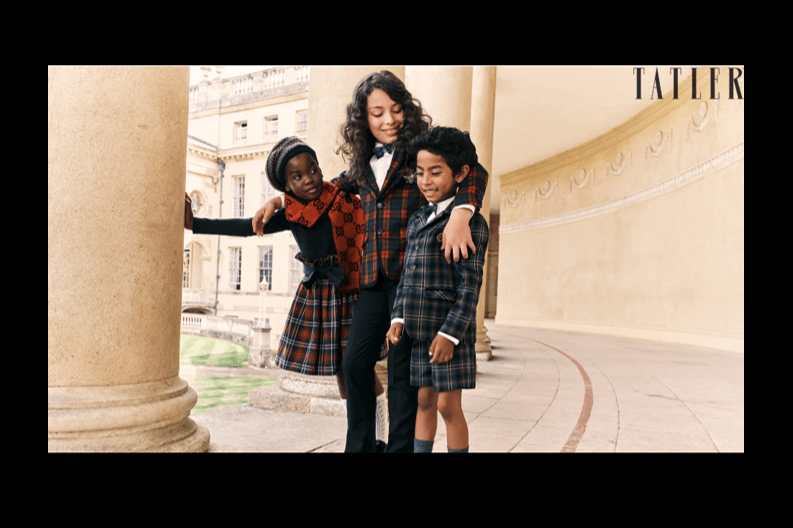Following on from our article on 19th January this year, and since the release of Apple’s Bluetooth-based tracking gadget AirTag, there have been several complaints of the device being used for stalking and other illegal acts all over the world. As a result of these instances, the firm began taking the required steps to prevent such problems by providing users with important safety recommendations and introducing privacy protections to AirTags.
The most notable of the new features is AirTag’s new privacy notice, which pops up automatically during setup. The privacy notice first warns users that AirTag devices are linked to their Apple ID, then reminds them that tracking someone without their consent is a crime in “many regions of the world.” The privacy warning reads:
“AirTag is intended solely to track items that belong to you.”
The warning also states that the device is designed to be detected by victims and law enforcement to enable them to “request identifying information about the owner.”
To prevent being stalked via the AirTag would simply be a case of not using it. However, if you feel the need to use it on the 22nd Feb Apple released the fourth beta for iOS 15.4 and it includes several new features aimed at preventing AirTags from being used to stalk people, features that they detained in an earlier release on the 10th Feb
- Precision Finding: This capability allows recipients of an unwanted tracking alert to locate an unknown AirTag with precision
- Display alert with sound: When AirTag automatically emits a sound to alert anyone nearby of its presence and is detected moving with your iPhone, iPad, or iPod touch, we will also display an alert on your device that you can then take action on
- Refining unwanted tracking alert logic: Our unwanted tracking alert system uses sophisticated logic to determine how we alert users. We plan to update our unwanted tracking alert system to notify users earlier that an unknown AirTag or Find My network accessory may be traveling with them.
- Tuning AirTag’s sound: Currently, iOS users receiving an unwanted tracking alert can play a sound to help them find the unknown AirTag. We will be adjusting the tone sequence to use more of the loudest tones to make an unknown AirTag more easily findable.
https://www.apple.com/uk/newsroom/2022/02/an-update-on-airtag-and-unwanted-tracking/
How to protect yourself if using the AirTag:
Regularly check your belongings especially the bag you use most frequently – take a few minutes to empty your bag and pockets each day; check to make sure all of the seams are intact, and you don’t feel any awkward lumps or hard surfaces. In addition, check your bike and car for trackers, checking behind license plates, the opening between the bonnet and windshield, in the wheel wells, and the front and rear bumpers of your car